Thermaltake Unveils the New DPS G PC APP 3.0 Best PC & PSU Management for SPM Supported Power Supplies
Thermaltake Unveils the New DPS G PC APP 3.0
Best PC & PSU Management for SPM Supported Power Supplies

Taipei, Taiwan-November 3rd, 2017-Thermaltake, the industry innovator in green power supply units, has unveiled the new digital solution DPS G PC APP 3.0, an enhancement to the Smart Power Management (SPM) platform. The DPS G PC APP 3.0 allows users for a more comprehensive PSU/PC monitoring and control through an even more user-friendly interface. It enables individuals to keep eyes on not just their power supply’s current status, such as power consumption and voltage distribution, but also the average wattage/efficiency, total using time/kWh/electricity cost. Furthermore, it gives users access to CPU/VGA/RAM key parameters, RGB fan lighting mode and smart zero fan controls, along with the real-time alerts covering major PSU abnormalities such as fan malfunction, overheating (over 140℉/60℃) or abnormal voltage level (over/under 5% of normal level) conditions. Install the Thermaltake DPS G PC APP 3.0 now for PSU management and achieve the goal of reducing CO2 emission together to contribute on slowing global warming.
The new DPS G PC APP 3.0 supports the Toughpower iRGB Plus, Toughpower DPS G RGB, Toughpower DPS G, and Smart DPS G Power Supply Series.
What is Smart Power Management (SPM)?
Thermaltake would like to raise the awareness on global warming issue to all PC DIY/ PC users through Smart Power Management (SPM) platform. SPM is a cloud computing platform that tracks and analyzes PC electricity consumption, allows user to observe and learn their own energy consumption whereby alter their behaviour to achieve the goal of reducing CO2 emission together to contribute on slowing global warming.
Features of DPS G PC APP 3.0:
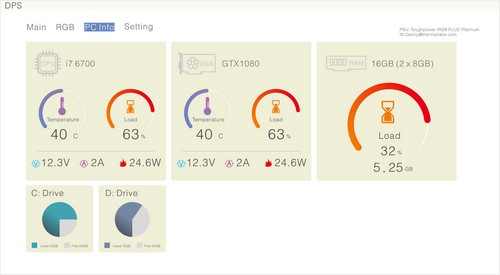
Power Supply Status Tracking
The new DPS G PC APP 3.0 enables users to digitally monitor the key parameters of the power supplies, including efficiency, wattage, voltage, ampere and temperature while using computer, and also control the RGB fan. The combination of Thermaltake DPS G Series PSU and DPS G software provides clean and stable power and three intelligent platforms – DPS G PC APP 3.0, DPS G Smart Power Management Cloud 1.0, and DPS G Mobile APP 1.0 – for users to monitor and record the status of power consumption, voltage distribution, and electricity cost for advance usage.
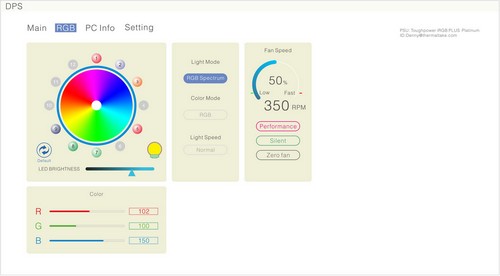
RGB Fan Control
Allows for the control of 12 single, addressable LEDs plus seven lighting modes (Full lighted, Flow, RGB Spectrum, Ripple, Blink, Pulse and Wave), and for minimizing the audible noises by slowing down the fan speed or turning off the fan.
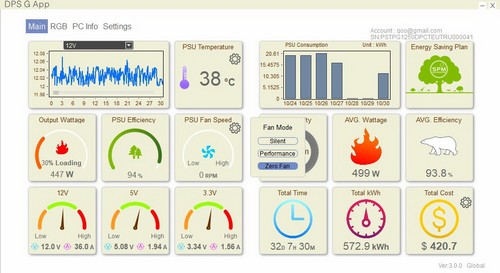
Smart Zero Fan
Aside from the silent and performance mode, DPS G PC APP 3.0 comes with the new Zero Fan mode to minimize the audible noise of your PC. The fan will be turned on to specific percent of loading rate to optimize the thermal performance and minimize the audible noise.
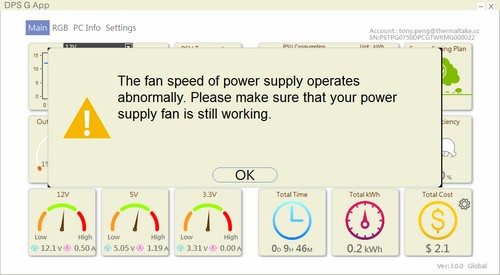
Warning Alert
DPS G PC APP 3.0 offers real-time warning alert when the fan speed, temperature (over 140℉/60℃), and voltage (over/under 5% of normal level) operate abnormally.
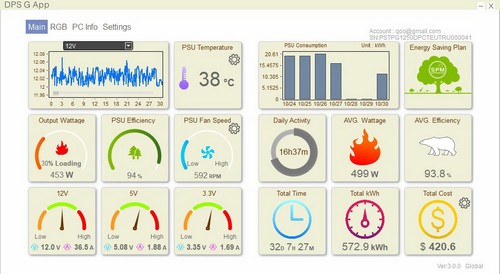
PC Status Tracking
Monitors the key parameters of the CPU/VGA, including temperature, loading, voltage, ampere, and wattage, and also the usage of RAM and capacity of each hard disk.
Electricity Cost Monitoring
The DPS G PC APP 3.0 digitally calculates the electricity cost. This can be helpful in expense control/analysis and as a management tool for personal businesses or SMBs.
SPM Supported Power Supplies
• Toughpower iRGB PLUS Platinum (850W/1050W/1200W)
• Toughpower iRGB PLUS Titanium (1250W)
• Toughpower DPS G RGB Titanium (850W/1000W/1250W/1500W)
• Toughpower DPS G RGB Gold (650W/750W/850W)
• Toughpower DPS G Platinum (850W/1050W/1200W)
• Toughpower DPS G Gold (450W/550W/650W/750W/850W/1050W)
• Smart DPS G Gold (650W/750W)
• Smart DPS G Bronze (700W-500W)
• Smart DPS G White (450W/350W)
For more details on the Thermaltake DPS G PC APP 3.0 please visit:
http://www.thermaltake.com/products-model.aspx?id=C_00002578#tab2


